- Resolution 1: Lose 50 pounds by my wedding in November.
- Resolution 2: Quite smoking.
- Resolution 3: Make Owl Stretching Time famous.
I've already started Resolution 2, as of Christmas night I quit smoking. I know I've done this several times over the last year, but now I'm serious. I don't want to be smoking cigarettes come my wedding. As for my first Resolution, that starts on January 1st, when Rachel and I will become motivated to start exercising and watching our diets. I need to lose 50 pounds (if I can manage more I would be ecstatic) in the next 11 months, which means I need to lose about 5 pounds a month.
The final resolution is more of a motivation to write my book. Between the realization that the Lawrence/Julie & Julia Project has 386 followers and as of this posting, my entry Nine Sexy Women has a total of 1,143 hits, it is now my goal to make Owl Stretching Time a household name. Two weeks ago, I purchased www.owlstretchingtime.net, which made my head want to explode that I actually own something on the world wide interwebs. Additionally, I finally made an actual logo for the blog (see my craftsmanship above), though Rachel thinks her brother, Paul, could make an even fancier logo.
How does this effect my book writing skills? I have somehow managed to get into my head that the more Owlets I have, the more motivation I will have to getting around to writing a book. Perhaps it's my need for approval. Who knows.
The next step, is where I'm going to need some assistance. I know through Facebook and conversations, that everyone loves my blog. I'm going to now ask a favor of you, please become a follower (aka Owlet) of my blog. When you do so, you will be able to comment on blog posts directly onto my blog, rather than through Facebook. By doing so, you will single handedly make my head just a little bit larger.
On the right hand side of the screen, below the Owl Index and Owl Chronicles, there is a gadget called Owlets, with a button that says Follow (with Google Friend Connect). When you click on the Follow button, it will lead you to another set of directions. From there, you will be given six different options (Google/Twitter/Yahoo/AIM/Netlog/OpenID). Chances are you either have a Google or Yahoo email or at one time had an AIM screen name.
Using Google or Aim is your best option. You actually don't even need a Google email address, you just need to create a Google account with your already existing email address.
 |
| The Sign In screen. |
AIM USERS
Before I begin, I just want to express how much I miss using AIM. It was my main form of communication in college and I always made sure to have the most amazingly, hilarious away messages when I wasn't at my computer. From time to time, I sign onto my AIM account, hoping that some other soul is out there thinking the same thing as I, but alas, I'm the only person online.
After clicking on the AIM icon, you will be asked to provide your screen name. As you can see, my screen name is the same as my blog name. I know, I'm really original.
On another personal note, my former AIM screen name was hacked into by the Dog Faced Gremlin. Fucking bitch.
The screen will change again and you will be asked to enter your AIM password and then to Sign In. If you click the square for "Remember my login for this site" you will have a permanent sign in and will be able to comment on all the blog posts whenever you want. Yay!!!
The final step is to click the Continue button. If you can read the email address from the photo on the left, then ignore it. It's an old email address from my days with Comcast. Fuck Comcast.
When you are done signing on, the next screen will allow you to follow my blog either with your screen name as your name or you can follow it Anonymously. That's completely up to you, but for more on this skip over the next section.
-------------------------------------------------------------------------------------------------------------
GOOGLE USERS
Perhaps you can't remember your password or never had an AIM screen name to begin with. If that's the case, use Google. You actually don't need to create an entirely new email address, I wouldn't make you do that. I may seem greedy right now, but I'm not that greedy.
Underneath the Sign In screen, there is a second blue box which reads "Don't have a Google Account?" If you click on the "Create an account now" like, it will redirect you to the next page, which will allow you to enter your email address and make a password for Google (it's not asking for your email address password) and will take your through more steps.
Sorry the above images are so tiny. The first picture is the page that will ask you to enter your password for Google, while the second screen is the nonsense about accepting Google Terms of Service. The usual nonsense that you click that you read through all the legal garbage and are ready to accept. When you are done, click "I accept. Create my account."
-------------------------------------------------------------------------------------------------------------
LAST STEP (YAY!)
The last step is the easiest. Once you have signed in, whether through Aim or Google, you will have two last decisions to make. The first is whether or not you want a picture to appear on the Owlets gadget. As you can see, you don't actually need to use a picture of yourself. I used a picture of Cookie Monster for my AIM name.
The final step is to decide whether you want to follow publicly (aka the picture you chose will show up on the gadget and when you respond/comment to posts it will show up with your user name) or you can follow privately (aka no picture and your responses/comments will show up as Anonymous).
-------------------------------------------------------------------------------------------------------------
A special thank you to those who have become followers. My head has grown slightly bigger and I may need to purchase new hats to accommodate my bulbous head.


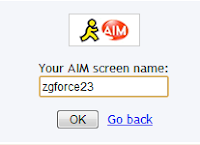






No comments:
Post a Comment